This site contains affiliate links to products, and we may receive a commission for purchases made through these links.
Virtual reality is becoming increasingly popular, but many people have yet to try it and may feel that purchasing a headset is too expensive. But can you enter Virtual Reality without a headset?
Yes, there are different ways you can enter Virtual Reality (VR) without a headset. Some of these options include using a cardboard headset, using a complete desktop version, or accessing using a mobile version.
When viewers are uncomfortable wearing headsets, organizations must provide alternatives to VR so that all of their viewers may engage and achieve their objectives.
Read on as I explain different ways you can access VR without a headset in this article.
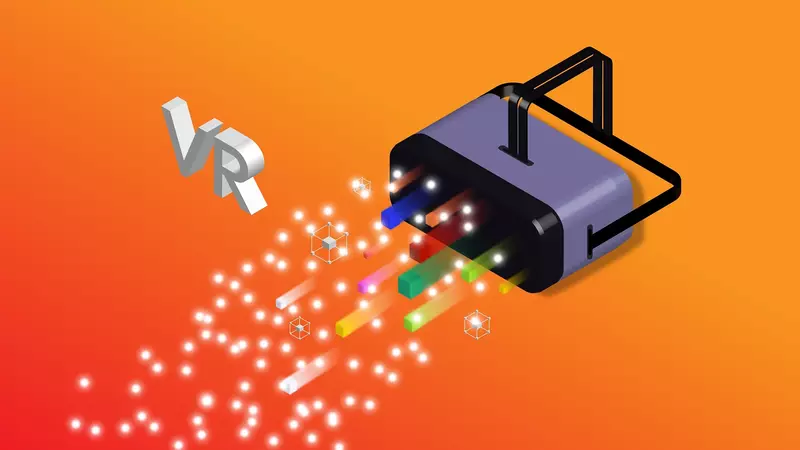
How Can You Enter VR Without a Headset?
Some users may experience health problems while using the VR headsets for twenty minutes. When you are conscious of your health, you may encounter several difficulties. The user may suffer tension or anxiety.
It also suppresses imagination and creativity while blurring the lines between yourself and the rest of the world. Nausea, eye strain, and motion sickness are some of the other negative physical side effects that you might experience.
Other solutions, such as the VR Headgear, may offer you the sensation of virtual reality without using a headset that causes health problems.
Let’s get into each of the different methods.
READ MORE! Will True Virtual Reality Ever Exist? (Explained!)
1. A Google Cardboard Headset

This is a less expensive, lighter, and adaptable alternative to traditional VR gear. A cardboard VR headset is an excellent choice for businesses that aren’t ready to invest in full-scale VR technology.
Because these headsets are cheap ($7–$12 per pair), they may be purchased bulk and spread throughout a company.
How Does the Cardboard VR Headset Work?
Your typical smartphone, a couple of tiny plastic lenses, and some strategically constructed cardboard combine to form a virtual reality headset. Still, it functions better as a standalone VR headset.
It must be a piece of Cardboard folded into a box little smaller than a brick and slightly bigger than a smartphone. You can easily place an iPhone or Android phone with a diagonal measurement of no more than six inches on it.
However, you must install Google’s Cardboard program on your Android phone before you can use it. It’s one of the best VR headsets without the Oculus Rift, allowing you to play VR games, use VR apps, and enjoy virtual reality without a headset.
It will allow you to enjoy the fantastic mixed reality experience. With this gadget, you may effortlessly view VR videos on Android. With an Android phone, you can watch 360-degree footage of news stories, rollercoaster rides, and other interesting things on YouTube.
Use the hashtag “360Video.” in the search box to discover your films, and don’t forget to press the Cardboard symbol in the bottom right corner, put your phone into the gadget, and look through the lenses of Cardboard.
Start the camera and swivel your head up, down, and around to see what’s behind you if everything is in place.
The phone’s “accelerometer sensor” detects which side of your head you are on, and the phone’s display displays the correct perspective, which you can feel via Cardboard’s lenses.
Although iPhones cannot watch YouTube 360, you may still enjoy the experience by downloading other Cardboard applications from the App Store.
Google Street View also provides 360-degree images of Machu Picchu and other important locations you may have only imagined visiting.
Using several Android apps, you may play games like race automobiles or stroll with dinosaurs.
Strengths Of the Google Cardboard
Google Cardboard is a cheap and easy method to transform any Android or iPhone into a VR viewer.
It enables anybody to participate in the fun without any difficulty.
Limitations Of the Google Cardboard
The material used to make it is Cardboard, and therefore they may not last long. Secondly, the VR is limited in movement to 3 degrees of freedom, and therefore you cannot move within the environment.
The eyepiece on most Cardboard versions isn’t adjustable, which might cause double vision or other issues. For people who use glasses, Cardboard might be a concern.
Because Cardboard does not come with a strap to attach to your head, you must observe and move about while holding it in your hand.
But don’t expect it to compete with full-fledged and more expensive VR headsets like the Oculus Rift, HTC Vive, or Sony Gear VR.
2. Access a Mobile Version
You may still utilize your VR activity without looking via a headset if you are not comfortable wearing a VR headset to your face.
You may begin a 360° VR activity and engage with the material in two different ways using a suitable device, such as a tablet or phone.
Pointing their gadget in various directions allows them to explore their surroundings. Touch the screen to interact with the material.
How Does the Mobile Version Work?
You may engage in the same activity that was made for cardboard VR headsets without having to put their phones in the headset.
To witness the same activity and interactions as your friends, you should physically move your phone or tablet sideways and use the 3DoF to look up and down.
Instead of utilizing a portable controller, just touch your screen to make choices.
3. Using a Desktop Version
This is the least enjoyable way to watch VR videos on a computer without a headset if you don’t have an Android or iPhone. The mouse cursor is primarily used to shift the perspective right, left, down, or up.
Some Windows players, such as “Potplayer” and “KMPlayer,” offer 3D video and are the most popular VR players for Windows without a headset. It also works with several Web browsers, including Google Chrome.
If your screen is big enough, you can even utilize a red/cyan-colored 3D glass to distinguish the front and back views of a red/cyan movie, giving you a VR experience.
How Does the Desktop Version Work?
You can be sent a link to the VR activity, hosted via a learning management system or online. The user may look about the surroundings by dragging your mouse sideways and up and down when you visit the activity.
You may also engage in the activity by clicking on the on-screen alternatives by working through the learning goals.
Conclusion
As discussed in this article, there are different ways you can access VR without using a headset.
I hope this article helps you find the best option you are comfortable with so that you can enjoy the VR experience.

Espen
Espen is the Director of PursuitMeta and has written extensively about Virtual Reality and VR Headsets for years. He is a consumer product expert and has personally tested VR Headsets for the last decade.




Leave a Reply