This site contains affiliate links to products, and we may receive a commission for purchases made through these links.
Because Oculus is a branch of Facebook Inc., it seems logical that the only way to check in to the VR headset is via your Facebook account. However, many individuals would want to be able to log in without using their Facebook accounts. You may wonder, “Do I Need A Facebook Account For Oculus Quest 2?”
No, you do not need a Facebook account for Oculus Quest 2. If you value privacy and don’t want your gaming habits linked to your Facebook account, you can create a separate Oculus account. However, if you don’t mind sharing your information with Facebook, then you can use your Facebook account to log in.
In this blog post, I will give you step-by-step instructions on how to create an Oculus account without a Facebook account. I will also discuss the pros and cons of using a Facebook account with Oculus Quest 2.
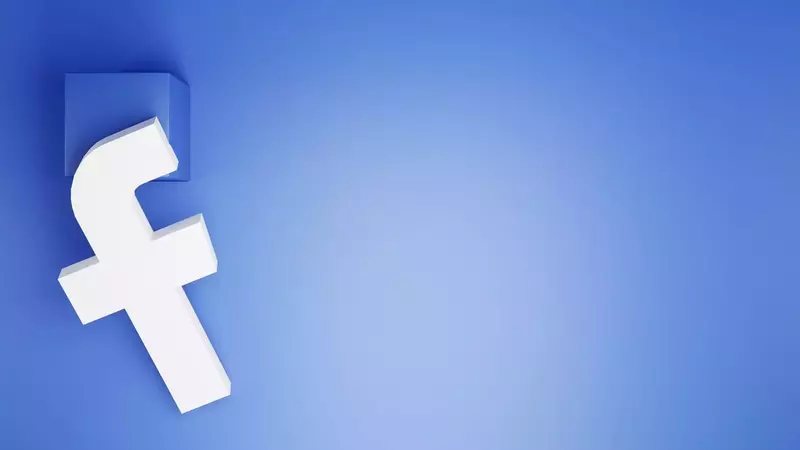
Do I Need a Facebook Account for Oculus Quest 2?
Facebook required customers to connect to their headset with a Facebook account when the Oculus Quest 2 was released in October 2020. However, when the firm changed its name to Meta and the Oculus Quest 2 was renamed to Meta Quest 2, the necessity to have a Facebook login with Quest 2 was removed.
You can log in to your Oculus Quest 2 through your Facebook account, which will give you access to all of the features that Oculus has to offer. However, you can also create a separate Oculus account that is not linked to Facebook.
If you choose to create a separate Oculus account, you will still be able to use most of the features on the Quest 2.
The only downside is that you will not be able to access certain social features, such as the ability to message your friends or see what games they are playing.
READ MORE! 18 Tips & Tricks For Oculus Quest 2 (You Need To Know!)
Step By Step Instruction on How to Create an Oculus Account
To create an Oculus account, you will need to provide an email address, create a username and password, and date of birth.
- First, go to the Oculus website and click on the “Log In” button in the top right-hand corner.
- Next, click on the link that says “Create an Oculus account.”
- Enter your email address in the first field.
- Create a username and password in the next two fields.
- Choose a date of birth from the drop-down menu.
- Click on the “Next” button.
- Confirm your account by clicking on the link in the confirmation email that Oculus will send to you.
READ MORE! Can You Play Oculus Quest Games On Quest 2?
Pros of Using a Facebook Account with Oculus Quest 2
Social Features
Using a Facebook account with your Oculus Quest will give you access to social features that are not available if you use a separate Oculus account.
For example, you will be able to message your Facebook friends who also have an Oculus Quest 2 and see what games they are playing.
Saves Time
If you already have a Facebook account, then using it to log in to your Oculus Quest will save you time. You won’t have to create a new account and remember another username and password.
Convenience
The Oculus Quest is designed to be a convenient and easy-to-use device. Using your Facebook account with the Oculus Quest will make it even easier to log in and start using the VR headset.
Cons of Using a Facebook Account with Oculus Quest 2
Privacy Concerns
If you are concerned about privacy, using a Facebook account with Oculus Quest is not the best option. All of your gaming activities will be linked to your Facebook account, which can be accessed by anyone who has your login information.
Less Control
When you use a Facebook account with Oculus Quest, you have less control over the privacy settings of your account. Facebook has the ability to access and collect data from your Quest usage, which you may not be comfortable with.
How to Connect Your Facebook Account to Oculus Quest
If you decide that you want to use your Facebook account with your Oculus Quest, then you can follow the steps below to connect your accounts.
- First, open the Oculus app on your phone.
- Next, tap on the “Settings” tab.
- Scroll down and tap on “Account.”
- Under the “Linked Accounts” section, tap on “Link Your Facebook Account.”
- Enter your Facebook login information and tap on the “Log In” button.
You will now be logged in to your Oculus Quest with your Facebook account.
FAQs
Do I Need a Facebook Account for Oculus Quest 2?
Do I Lose Any Features If I Don’t Use a Facebook Account?
How Do I Disconnect My Facebook Account from My Oculus Quest?
What Happens If I Delete My Facebook Account?
Final Thoughts
There is no right or wrong answer when it comes to whether or not you should use a Facebook account with your Oculus Quest. It ultimately comes down to personal preference.
I hope this article has helped you learn how to use Oculus Quest 2 without a Facebook account and also given you the pros and cons of using a Facebook Account with Oculus Quest 2.

Espen
Espen is the Director of PursuitMeta and has written extensively about Virtual Reality and VR Headsets for years. He is a consumer product expert and has personally tested VR Headsets for the last decade.




Leave a Reply