This site contains affiliate links to products, and we may receive a commission for purchases made through these links.
Oculus Quest 2 is a great headset, but it can be tricky to exit some of the games you play. So how do you exit games on Oculus Quest 2?
On Oculus Quest and Quest 2, you have three options for quitting or exiting a game or app. You can exit the game by using the “Exit” button on the in-game menu, open the “Quit” option by pressing the Oculus button on the right controller or reboot your headset directly.
This article will show you different ways to quickly quit or exit games.

How to Quit or Exit Out of Apps on Oculus Quest 2?
You’re not alone if you get trapped in a game and can’t figure out how to get back to the home screen. To assist you, there are three methods for exiting a game on the Oculus Quest and Quest 2 headsets:
- Press the menu button on the left controller to bring up the game menu, where you’ll see the “Exit” option.
- Press the Oculus button on the right controller briefly to bring up a popup with the “Quit” option accessible.
- Hold down the power button to reboot or shut down your device.
READ MORE! 18 Tips & Tricks For Oculus Quest 2 (You Need To Know!)
How to Leave a Game Through the In-Game Menu
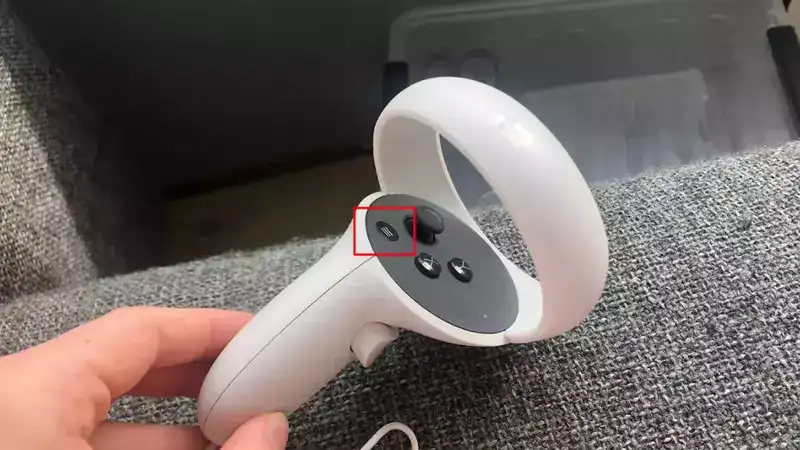
Fortunately, most games allow you to exit the game using the game’s own menu. This is easily accessed by hitting the menu button on the left controller and scrolling until you locate the “Quit” option.
This is often the best option to use and allows you to save your progress before exiting the game.
However, not all games allow you to exit so quickly. Some games only allow you to exit correctly from the start menu. Confoundingly, this choice does not show when you are in the middle of a level, forcing you to sort things out for yourself.
If this happens, take a look at the next tip to exit the game.
How to Leave a Game Using the Oculus Button
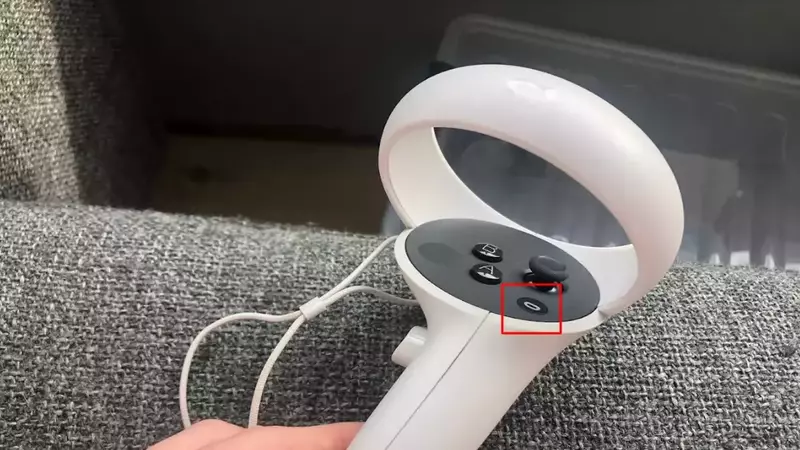
The tutorials aren’t always clear on this, but if you don’t like the atmosphere of a game, you can always exit it by fast clicking the “Oculus” button. This button is located on the right controller, beneath the grip with the Oculus logo.
It is important to note that you must push this button quickly rather than hold it down for an extended period of time.
This will bring up the system-level menu, where you can choose to “Quit” or “Resume.” Simply select “Quit” to return to the Oculus home screen.
Should I press or hold the Oculus button to exit a game?
Whether the Oculus button takes a quick press or a press-and-hold is determined by a setting in the device settings menu; it defaults to a rapid press, but you can change it to require a press-and-hold if you find yourself accidentally pressing it.
Holding the Oculus button eliminates the ability to reset your location, which is the default function.
How to Leave a Game by Rebooting the Headset
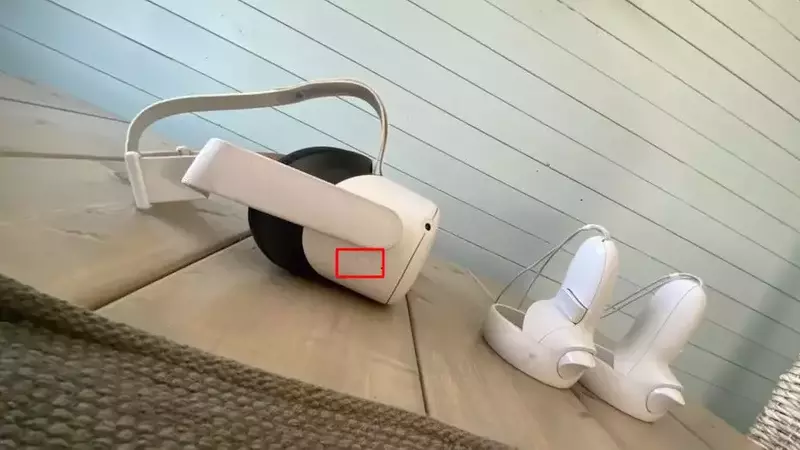
If none of the previous options work, the only thing left to do is shut down and reboot the headset. Restarting the headset is a quite certain technique to diagnose or resolve any issues you may have when using your Oculus Quest or Quest 2.
To do so, press and hold the power button on the right side of your headset until you see the shutdown dialog, where you can select “Restart” or “Power off.” When you first power on the Oculus, you’ll see the home screen.
However, because this approach takes time, you should only use it if the other two ways given here do not work.
READ MORE! How Do You Factory Reset Your Meta Quest 2? (Solved!)
FAQ
How to exit YouTube VR on Oculus Quest 2?
Conclusion
That’s all there is to it! You can now exit any game on Oculus Quest 2 with ease. If you should run into any trouble, please send me a message or visit Oculus’s support page here.

Espen
Espen is the Director of PursuitMeta and has written extensively about Virtual Reality and VR Headsets for years. He is a consumer product expert and has personally tested VR Headsets for the last decade.





Leave a Reply