This site contains affiliate links to products, and we may receive a commission for purchases made through these links.
Discovering how to make your Meta Quest Pro more comfortable can significantly enhance your virtual reality experience. As an advanced user, you understand the importance of comfort and immersion in gaming or exploring virtual worlds.
In this blog post, we will dive deep into various techniques and adjustments that cater to users who seek optimal comfort while using their Meta Quest Pro.
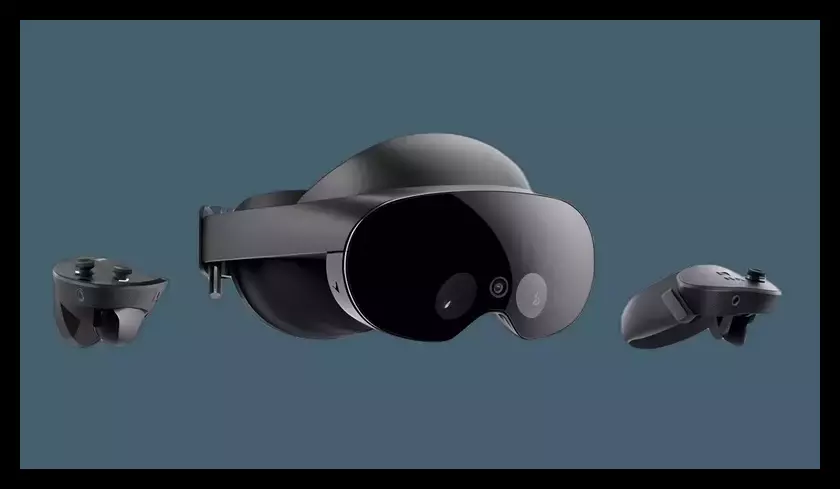
Key Takeaway!
To enhance comfort with your Meta Quest Pro, adjust the head strap for a better fit, wear it correctly, choose suitable accessories, optimize your play space, and take breaks during long sessions. These steps ensure more enjoyable gaming or exploration without discomfort.
1. Adjusting the Head Strap for Comfort
The Meta Quest Pro headset is designed to provide an immersive virtual reality experience, but it’s essential to adjust the head strap properly for maximum comfort and enjoyment.
In this section, we’ll help you adjust your Meta Quest Pro headset’s head strap for maximum comfort while playing in virtual reality.
A. Loosening and Tightening the Straps
To begin with, make sure your Meta Quest Pro is turned off before making any adjustments.
Start by loosening all straps on the headset using their respective adjustment points: top strap, side straps, and rear dial (if applicable).
Once they’re loose enough, place the device on your head while ensuring that it sits comfortably over your eyes.
Next, tighten each strap one at a time until they feel snug but not too tight – remember that prolonged use may cause discomfort if there’s excessive pressure on specific areas of your face or scalp.
The official Oculus blog provides detailed instructions on how to achieve a perfect fit.
B. Ensuring Proper Weight Distribution
- Top Strap: Make sure it rests evenly across the crown of your head to distribute weight away from sensitive facial areas like cheeks and nose bridge.
- Rear Dial (if available): Use this feature in combination with other straps for additional support at the back of the skull – especially helpful during longer play sessions where fatigue might set in faster than usual.
- Foam Padding: Ensure foam padding around the eye area fits securely against the skin without causing irritation or discomfort; consider purchasing replacement pads made from different materials if necessary.
C. Adjusting for Glasses Wearers
If you wear glasses, it’s essential to make additional adjustments for a comfortable fit. The Meta Quest Pro includes a spacer that can be inserted between the headset and your face to provide extra room for eyewear.
To install the spacer, follow these step-by-step instructions from Oculus Support.
By following these tips and making the necessary adjustments, you’ll ensure that your Meta Quest Pro is comfortable enough for extended gaming sessions without causing any discomfort or strain on your head and face.
Adjusting the head strap for comfort ensures that your Meta Quest Pro headset is securely and comfortably attached to your head. Wearing it correctly will help maximize its performance capabilities so you can get the most out of virtual reality experiences.
2. Wearing Your Meta Quest Pro Correctly
To ensure optimal comfort and performance while using your Meta Quest Pro headset, it’s essential to wear it correctly.
To achieve the best comfort and performance, we’ll cover how to position your headset on your face correctly.
A. Positioning the Headset on Your Face
The first step in wearing your Meta Quest Pro comfortably is positioning it properly on your face.
Ensure that the headset’s front sits snugly against your forehead without pressing too hard into your skin or causing discomfort around your eyes or nose bridge.
- Hold the Meta Quest Pro with both hands, placing it over your eyes so you can still see clearly.
- Adjust its position until you find a comfortable spot where there’s minimal pressure on any part of your face.
- Tighten or loosen the side straps as needed to secure a firm yet comfortable grip around your head without causing pain or strain.
B. Adjusting IPD (Interpupillary Distance)
Your interpupillary distance (IPD) refers to the space between pupils in each eye; adjusting this setting ensures maximum visual clarity during gameplay sessions with Meta Quest Pro.
Follow these steps:
- Navigate to “Settings” from within Oculus Home by clicking on “Device.”
- Select “Headset & Display,” then choose “IPD Adjustment.”
- Use the slider controls provided to adjust the IPD value to match your personal preference.
- Play test various settings to determine the most visually comfortable option.
C. Ensuring Proper Audio Setup
Audio is a crucial aspect of the immersive experience provided by your Meta Quest Pro headset. To make sure you’re getting the best audio quality, follow these tips:
- Ensure that built-in headphones or earbuds are securely in place and correctly positioned over your ears.
- If using external headphones, check for compatibility with the headset and adjust their fit as needed to avoid discomfort during long gaming sessions.
- Adjust volume levels within the Oculus Home settings menu to ensure optimal balance between game sounds and environmental noise around your play space.
Incorporating these practices into your routine will help you wear your Meta Quest Pro comfortably while enjoying a top-notch performance from this cutting-edge virtual reality device.
Wearing your Meta Quest Pro correctly is essential to ensure you get the most out of your virtual reality experience. With the right accessories, you can make sure that every session with your Meta Quest Pro is as comfortable and enjoyable as possible.
3. Choosing the Right Accessories
Enhancing your Meta Quest Pro experience is possible by selecting the right accessories that can make it more comfortable and enjoyable.
The appropriate add-ons boost comfort and enable you to make the most of your Meta Quest Pro VR headset.
a. VR Cover Facial Interface & Foam Replacement Set
The VR Cover Facial Interface & Foam Replacement Set is a popular choice among Meta Quest Pro users, as it provides better hygiene and improved comfort compared to the original foam padding.
The set includes a facial interface with removable foam pads in different thicknesses, allowing you to customize the fit according to your preference.
b. Elite Strap or Halo Strap
With your Meta Quest Pro headset, an upgraded head strap can significantly enhance comfort during extended gaming sessions. Two options worth considering are:
- Elite Strap: The official Quest 2 Elite Strap, offers increased support through an adjustable rear dial for optimal balance and stability.
- Halo Strap: A third-party option like the BoboVR M1 Pro Halo Strap, distributes weight evenly around your head for added comfort.
c. Silicone Controller Grips
Consider investing in silicone controller grips to ensure a secure grip on your controllers while playing intense games.
These accessories provide a better grip and protect your controllers from accidental drops and scratches.
d. Prescription Lens Adapters
If you wear glasses, using prescription lens adapters can make your Meta Quest Pro experience more comfortable.
Companies like WIDMOvr and VR Optician offer custom-made lens inserts that fit perfectly into the headset, eliminating the need to wear glasses while enjoying virtual reality.
e. Cable Management System
If you use your Meta Quest Pro with a PC for an even more immersive gaming experience, consider getting a cable management system like the KIWI Design VR Cable Pulley System.
This accessory helps keep cables out of your way during gameplay, reducing distractions and improving overall comfort.
By selecting the right accessories for your Meta Quest Pro headset, you can significantly enhance its comfort level and enjoy longer gaming sessions without any discomfort or fatigue.
Selecting the right accessories is key to ensure you have an optimal virtual reality experience. Now, let’s look at how you can optimize your play space for maximum comfort and enjoyment.
4. Optimizing Your Play Space
To ensure maximum comfort while using your Meta Quest Pro headset, optimizing your play space is essential.
A well-organized and comfortable environment will enhance your virtual reality experience and help prevent potential accidents or discomforts during gameplay.
Create a Safe Boundary
The first step in optimizing your play space is setting up a safe boundary using the Meta Quest Pro’s Guardian system.
This feature allows you to define an area within which you can move freely without worrying about bumping into walls or furniture.
To set up the Guardian system, follow these steps:
- Put on your Meta Quest Pro headset and grab both controllers.
- Select “Settings” from the main menu.
- Navigate to “Guardian,” then choose “Set Up Guardian.”
- Instructions on the display will help you craft a distinct area for gaming.
Maintain Adequate Lighting
Adequate lighting is crucial for optimal tracking performance with the Meta Quest Pro headset. Ensure that there are no bright lights shining directly into any of its cameras, as this may interfere with tracking accuracy.
At the same time, avoid playing in complete darkness; low light conditions can also negatively impact tracking performance.
Clean Up Your Play Area
A clutter-free environment ensures that you have enough room to move around comfortably while wearing your Meta Quest Pro headset without tripping over objects or accidentally hitting something valuable during gameplay sessions.
Remove any obstacles from floors and nearby surfaces before starting each session.
Add Comfortable Flooring (Optional)
If you plan to spend extended periods standing or moving around in your play space, consider investing in comfortable flooring options.
Interlocking foam mats or a soft area rug can provide additional cushioning and support for your feet during long gaming sessions.
Ensure Proper Ventilation
Lastly, ensure your play space is well-ventilated to avoid overheating while wearing the Meta Quest Pro headset. Keep windows open or use fans to maintain proper airflow during gameplay sessions.
This will help you stay cool and comfortable throughout your virtual-reality adventures.
Optimizing your play space is essential for an enjoyable virtual reality experience. It’s essential to pause during extended gaming sessions in order to maintain a pleasant virtual reality experience.
Key Takeaway:
To optimize your experience with the Meta Quest Pro headset, create a safe boundary using the Guardian system and ensure adequate lighting. Keep your play area clean and clutter-free, consider adding comfortable flooring for extended use, and maintain proper ventilation to avoid overheating during gameplay sessions.
5. Taking Breaks During Long Sessions
When using your Meta Quest Pro, taking breaks during long gaming sessions is important to avoid discomfort and fatigue. Taking breaks during long gaming sessions is essential to maximize your enjoyment and protect your health.
Avoiding Eye Strain and Fatigue
Eye strain and fatigue can occur when staring at screens for extended periods, including VR headsets like the Meta Quest Pro.
To prevent this, follow the 20-20-20 rule: every 20 minutes, take a break for at least 20 seconds by looking at something 20 feet away. This allows your eyes to relax and refocus before diving back into the immersive world of VR.
Maintaining Physical Comfort
- Stretch: Prolonged use of any device can lead to muscle stiffness or soreness. During pauses, stretch the neck, shoulders, arms, legs, and back to remain supple.
- Hydrate: Ensure you stay hydrated throughout your play session by drinking water regularly – especially if playing physically demanding games where sweating is likely.
- Mind Your Posture: Be mindful of maintaining good posture while wearing the headset; slouching or hunching over can cause unnecessary muscle stress, leading to discomfort later on.
Promoting Mental Well-being
In addition to avoiding eye strain and maintaining physical comfort, regular breaks from virtual reality help promote overall mental well-being.
Continuous exposure to the immersive environment can cause motion sickness or cybersickness in some individuals.
Taking breaks allows your brain and body time to adjust to reality, reducing the risk of experiencing these symptoms.
In conclusion, taking regular breaks during long Meta Quest Pro sessions is crucial for maintaining comfort and promoting overall well-being.
Implementing the 20-20-20 rule, stretching regularly, staying hydrated, maintaining good posture, and being mindful of mental health will ensure a more enjoyable virtual reality experience.
FAQs in Relation to How to Make Meta Quest Pro More Comfortable
What makes the Quest Pro better?
The Meta Quest Pro offers improved performance, comfort, and additional features compared to its predecessor. It has a more powerful processor for smoother gameplay and higher-resolution displays for enhanced visuals. Additionally, it comes with an adjustable head strap and optional accessories to customize your experience.
What is so special about the Meta Quest Pro?
The Meta Quest Pro stands out due to its standalone design that doesn’t require a PC or console connection. Its ease of use, portability, and impressive library of games make it an attractive option for both new users and experienced VR enthusiasts looking for high-quality experiences without needing external hardware.
Is the Meta Quest Pro better than the Quest 2?
Yes, the Meta Quest Pro offers several improvements over the Quest 2, including increased processing power, upgraded display technology, and enhanced comfort options like an adjustable head strap system. These upgrades result in a more immersive virtual reality experience overall.
Is the Meta Quest Pro worth it?
If you value seamless VR gaming without being tethered to external devices or desire advanced features such as hand-tracking capabilities and room-scale play area support – then yes. The investment in a Meta Quest Pro is worthwhile considering its numerous benefits over previous models.
!! For more information about the different VR headsets on the market, check out this product specification list.
Final Thoughts
Making your Meta Quest Pro more comfortable involves adjusting the head strap for a better fit, wearing it correctly, choosing the right accessories, optimizing your play space, and taking breaks during long sessions. These simple steps can help you enjoy longer gaming or exploration sessions without discomfort.
Check out Project Pursuit Meta’s website for more information on how they can assist in making your virtual reality setup even better and enhance the comfort of your experience.
VisitPursuit Meta now to learn about their products and services that can elevate your VR experience to the next level!

Espen
Espen is the Director of PursuitMeta and has written extensively about Virtual Reality and VR Headsets for years. He is a consumer product expert and has personally tested VR Headsets for the last decade.





Leave a Reply