This site contains affiliate links to products, and we may receive a commission for purchases made through these links.
Meta Quest Pro is an invigorating novel advancement in the realm of VR, providing unparalleled immersion and a plethora of capabilities for gamers, explorers, and those eager to discover more about this quickly advancing tech.
As we dive into the details in this blog post, you’ll discover how Meta Quest Pro stands out from its predecessors.
What is Meta Quest Pro?
The Meta Quest Pro is a cutting-edge virtual reality (VR) headset that offers an immersive gaming and entertainment experience. Designed by Meta, formerly known as Facebook, this advanced VR system boasts several innovative features that set it apart from its predecessors, like the Oculus Quest 2.
In this section, we will delve into the capabilities of the Meta Quest Pro and explore how it can elevate your VR adventures.
Key Features of Meta Quest Pro
- Ergonomic Design: The Meta Quest Pro has been designed with user comfort in mind. Its adjustable head strap ensures a secure fit for users with different head sizes while minimizing pressure on the face.
- High-Resolution Display: With a stunning display resolution, the headset delivers crisp visuals and vivid colors to provide an unparalleled visual experience during gameplay or media consumption.
- Built-in Audio: Integrated speakers offer high-quality audio without requiring external headphones, allowing you to fully immerse yourself in your virtual environment.
- Six Degrees of Freedom (6DoF): The device tracks both positional and rotational movements accurately through its sensors, enabling natural movement within virtual spaces.
Innovative Technologies: Eye Tracking & Hand Tracking
The inclusion of eye-tracking technology sets the Meta Quest Pro apart from other VR systems currently available on the market.
This feature allows for more accurate control over in-game actions based on where you are looking within your field of view.
Additionally, hand-tracking functionality enables users to interact with virtual environments using natural hand gestures, eliminating the need for physical controllers in certain applications.
Meta Quest Pro Controllers & Compatibility
The Meta Quest Pro comes bundled with its own set of specially designed controllers that offer precise input and haptic feedback.
These controllers are also compatible with the Oculus Quest 2, ensuring a seamless transition between devices if you already own a previous-generation headset.
The device can also connect to PCs and works seamlessly with popular gaming platforms like SteamVR.
Lidar Technology: Enhanced Environment Mapping
Another standout feature of the Meta Quest Pro is its integration of Lidar technology. This advanced scanning system allows for more accurate mapping and rendering of real-world environments within VR experiences, enabling users to interact more naturally with their surroundings. This added layer of immersion further sets the Meta Quest Pro apart from other VR headsets on the market today.
Meta Quest Pro offers a revolutionary VR experience, enabling gamers to traverse and engage with their environment in an unprecedented manner. With its compatibility with the Oculus Quest 2, Meta Quest Pro provides users with even more possibilities for exploration and entertainment.
Key Takeaway:
The Meta Quest Pro is a cutting-edge VR headset designed for immersive gaming and entertainment experiences. Its key features include an ergonomic design, high-resolution display, built-in audio, 6DoF tracking, eye and hand-tracking technology, specially designed controllers with haptic feedback and compatibility with popular gaming platforms like SteamVR. Additionally, its integration of Lidar technology allows for more accurate mapping and rendering of real-world environments within VR experiences.
Compatibility with Quest 2
One of the key questions that potential users have is whether the Meta Quest Pro controllers are compatible with the popular Oculus Quest 2. In this section, we will examine the compatibility of Meta Quest Pro controllers with Oculus Quest 2 and provide our insights.
Controller Compatibility
Good news for those who own or plan to purchase both headsets: Meta Quest Pro controllers are indeed compatible with the Oculus Quest 2. This means you can seamlessly switch between using your Meta Quest Pro and your Oculus Quest 2 without needing to invest in separate controller sets. The compatibility also extends to many games and experiences available on both platforms, allowing you to enjoy a wide range of content across devices.
How To Pair Controllers With Both Devices
- Power on your VR headset: Ensure that either your Meta Quest Pro or Oculus Quest 2 is powered on before attempting to pair the controllers.
- Navigate to settings: In your headset’s menu, go to the Settings section and select Device or Controller settings (depending on the device).
- Select “Pair New Controller”: This option will allow you to connect your Meta Quest Pro controllers to the Oculus Quest 2 (or vice versa) by following simple on-screen instructions.
- Prompt pairing mode: Hold the menu button and y-trigger on your Meta Quest Pro controller to put it into pairing mode. The lights on the controllers should start flashing to indicate they are in pairing mode.
- Complete the pairing process: Follow the on-screen instructions to complete the pairing process. Once paired, your Meta Quest Pro controllers will be ready to use with your Oculus Quest 2.
Cross-Platform Gaming and Experiences
With controller compatibility established, you can enjoy a wide range of games and experiences on both devices. Many popular titles are available on Oculus Store, as well as other platforms like SteamVR. The Meta Quest Pro’s capability to connect with a computer (which we’ll further investigate in the following part) opens up even more chances for gaming, providing access to an extended selection of virtual reality content.
Prior to committing to a VR headset, it is essential that all components are suitable for use with Quest 2. Before investing in VR technology, one should consider the necessary hardware requirements, software compatibility and other technical factors.
“Get ready for an immersive VR experience with Meta Quest Pro. Compatible with Oculus Quest 2 controllers, enjoy a wide range of games and experiences across devices. #MetaQuestPro #VirtualReality”Click to Tweet
Connecting to PC
The Meta Quest Pro offers an immersive virtual reality experience that can be further enhanced by connecting it to a PC. By connecting the headset to a PC, users can access an even wider range of games and applications, such as those available on Steam. In this section, we will discuss how you can connect your Meta Quest Pro headset to your computer and explore some common questions related to compatibility.
Using the Link Cable
To connect your Meta Quest Pro headset to a PC, you’ll need a compatible link cable. While the device does not come with one included in its package, you can purchase an official Oculus Link cable or use any high-quality USB-C cable that meets the required specifications for data transfer and power delivery.
Setting Up Your Connection
- Install Oculus Software: First, download and install the Oculus software on your computer if you haven’t already done so.
- Connect Your Headset: Plug one end of the link cable into your computer’s USB port (preferably USB 3.0) and connect the other end into your Meta Quest Pro headset’s charging port.
- Oculus App Settings: In the Oculus app on your computer, navigate to Devices > Add Device > select “Quest” as your device type > follow prompts for setup instructions.
- Note: It is critical that the most recent firmware versions are utilized for ideal operation of both gadgets.
Frequently Asked Questions About Connecting To A PC
- Does Meta Quest Pro work with Steam? Yes, once connected to your PC using the link cable, you can access and play compatible games from your Steam library. To do this, simply launch the SteamVR application while wearing your headset.
- Can I use my existing gaming controllers? If you’re wondering whether Meta Quest Pro controllers are compatible with Quest 2 or other devices – rest assured that they are. The included touch controllers can be used for both standalone VR experiences and when connected to a PC.
In conclusion, connecting your Meta Quest Pro headset to a computer opens up an even more expansive world of virtual reality possibilities. With just a few simple steps and a suitable link cable, you’ll be ready to dive into new adventures.
Connecting your Meta Quest Pro to a PC is simple – just plug it into the USB port. With that done, you can now move on to playing games on Meta Quest Pro for an immersive virtual reality experience.
Key Takeaway:
The Meta Quest Pro headset can be connected to a PC using a compatible link cable, which allows users to access more games and applications. To set up the connection, download and install the Oculus software on your computer, connect the link cable to both devices, and follow prompts for setup instructions in the Oculus app.
Playing Games on Meta Quest Pro
With a plethora of captivating titles, there’s always something thrilling awaiting you. To begin your journey, here we will explore the various games available on the Meta Quest Pro and how to get started.
Types of Games Available
The Meta Quest Store is filled with a diverse selection of games for all tastes and interests. From action-packed shooters like Population: One, to puzzle-solving adventures such as Moss, there’s something for everyone. Some popular game genres include:
- Action & Adventure
- Puzzle & Strategy
- Racing & Sports
- Fitness & Dance
- Educational & Simulation experiences
Getting Started with Gaming on Meta Quest Pro
To begin playing games on your Meta Quest Pro headset, follow these simple steps:
- Set up your device by following the instructions provided in the box or refer to the online setup guide on the official website.
- Make sure you have enough space around you for safe gameplay.
- Download and install any required software updates.
- Create or sign in using your Facebook account.
- Browse through various categories within the store app.
- Select a game title that interests you and click “Purchase” or “Free” if it’s free-to-play.
- Your selected game will be downloaded directly onto your headset storage once purchased successfully.
- Navigate back into the “Library” section within your headset and select the game to launch it.
- Put on your Meta Quest Pro headset, grab your controllers, and immerse yourself in a virtual world of gaming fun.
In addition to games available through the Meta Quest Store, you can also access SteamVR games by connecting your headset to a compatible PC using the Link cable. This opens up an even larger library of VR titles for you to explore.
With so many options at hand, playing games on Meta Quest Pro is an experience like no other. VR novices and veterans alike can discover thrilling opportunities in this captivating realm.
Playing games on Meta Quest Pro is an immersive experience that allows you to explore and enjoy a virtual world. Wearing glasses with Meta Quest Pro further enhances the gaming experience, allowing for more realistic visuals and audio.
Key Takeaway:
The Meta Quest Pro offers a wide range of games for all tastes and interests, including action-packed shooters, puzzle-solving adventures, racing and sports, fitness and dance, educational and simulation experiences. To get started with gaming on the Meta Quest Pro headset, users need to set up their device following the instructions provided in the box or online setup guide on the official website; make sure they have enough space around them for safe gameplay; download any required software updates; create or sign in using their Facebook account; browse through various categories within the store app; select a game title that interests them and click “Purchase” or “Free”; wait until it’s downloaded directly onto their headset storage once purchased successfully before navigating back into the “Library” section within your headset to launch it.
Wearing Glasses with Meta Quest Pro
If you’re a glasses wearer, you might be wondering if the Meta Quest Pro headset is compatible with your eyewear. The good news is that it’s designed to accommodate most prescription glasses comfortably. In this section, we’ll discuss how to wear glasses with the Meta Quest Pro and offer some tips for optimizing comfort while using the headset.
Fitting Your Glasses in the Headset
The Meta Quest Pro features an adjustable facial interface that allows users to create space for their glasses. To do this, simply pull outwards on both sides of the facial interface until there’s enough room for your frames. Once your glasses are comfortably positioned within the headset, gently push back inwards on both sides of the facial interface until it sits snugly against your face.
Tips for Comfortable Use
- Selecting Appropriate Frames: If possible, choose smaller or more flexible frames when wearing them with a VR headset like Meta Quest Pro. Larger or rigid frame styles may cause discomfort during extended use.
- Cleaning Your Lenses: Ensure both your eyeglasses and VR lenses are clean before use to prevent fogging and maintain optimal visual clarity. You can find lens cleaning kits specifically designed for virtual reality headsets at various online retailers such as Amazon.
- Avoiding Scratches: Be cautious when putting on or removing your headset so as not to scratch either set of lenses accidentally.
- Purchasing Prescription Lens Inserts: Some companies offer custom-made prescription lens inserts specifically designed for VR headsets like Meta Quest Pro (VR Optician is one such provider). These inserts can be a more comfortable and convenient alternative to wearing glasses while using the headset.
Can You Wear Glasses with the Meta Quest Pro?
In summary, yes, you can wear glasses with the Meta Quest Pro. The adjustable facial interface allows for most prescription eyewear to fit comfortably within the headset. However, it’s essential to take some precautions and follow our tips above to ensure an enjoyable VR experience without causing discomfort or damaging your lenses.
If you’d like to find out more about Meta Quest Pro and other virtual reality headsets, our comprehensive guide is the perfect resource.
Key Takeaway:
The Meta Quest Pro headset is compatible with most prescription glasses, and users can adjust the facial interface to create space for their frames. To optimize comfort while using the headset, it’s recommended to select appropriate frame styles, clean lenses before use, avoid scratches, and consider purchasing custom-made prescription lens inserts.
FAQs in Relation to Meta Quest Pro
What Makes the Meta Quest Pro Stand Out?
Is the Meta Quest Pro Worth Buying?
Is the Meta Quest Pro Worth It According to Reddit?
Why Is the New Meta Quest Pro So Expensive?
!! For more information about the different VR headsets on the market, check out this product specification list.
Final Thoughts
Meta Quest Pro is a VR headset that furnishes gamers and voyagers with an enthralling experience of their preferred titles or activities. It is compatible with the Quest 2 and can be connected to a PC for even more options.
If you wear glasses, don’t worry! Meta Quest Pro has enough room to accommodate most eyeglasses comfortably. Exploring virtual realms is a breeze with Meta Quest Pro, perfect for those seeking to immerse themselves in the digital realm.
To experience all that Meta Quest Pro has to offer, visit our website today!

Espen
Espen is the Director of PursuitMeta and has written extensively about Virtual Reality and VR Headsets for years. He is a consumer product expert and has personally tested VR Headsets for the last decade.

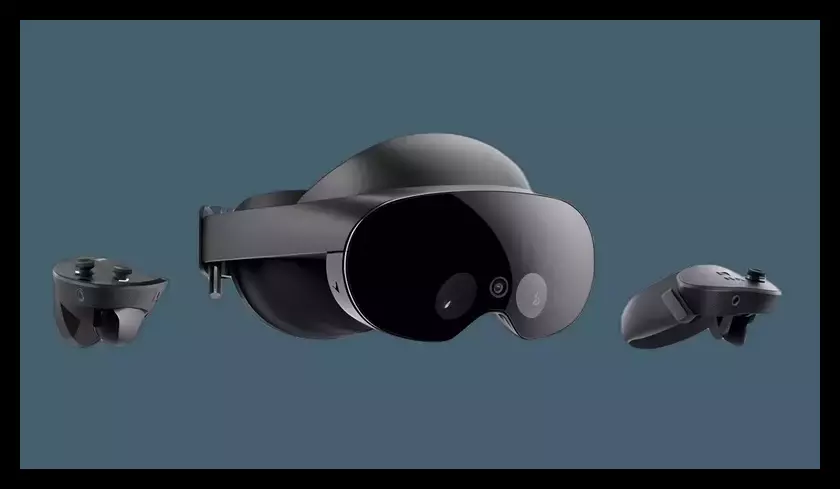




Leave a Reply